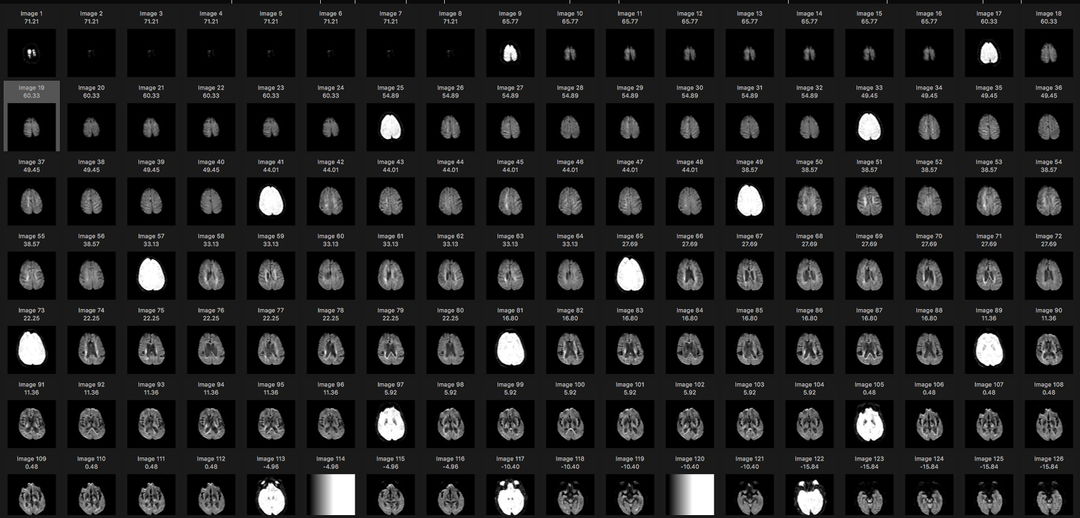Difference between revisions of "DICOM CD workflow"
From Web3D.org
Vmarchetti (Talk | contribs) |
Vmarchetti (Talk | contribs) |
||
| Line 1: | Line 1: | ||
A description of the workflow to produce the medical image rendered in X3DOM [http://www.kshell.com/pages/MedDICOMDemo20161018/index.xhtml here], from the CD containing results of MRI scans. | A description of the workflow to produce the medical image rendered in X3DOM [http://www.kshell.com/pages/MedDICOMDemo20161018/index.xhtml here], from the CD containing results of MRI scans. | ||
| − | [http://www.kshell.com/pages/MedDICOMDemo20161018/index.xhtml] | + | [http://www.kshell.com/pages/MedDICOMDemo20161018/index.xhtml Complete Scan] |
| − | [http://www.kshell.com/pages/MedDICOMDemo20161018/index2.xhtml] | + | [http://www.kshell.com/pages/MedDICOMDemo20161018/index2.xhtml Truncated Image Set] |
Revision as of 07:26, 24 October 2016
A description of the workflow to produce the medical image rendered in X3DOM here, from the CD containing results of MRI scans.
Complete Scan Truncated Image Set
Software
- Python 2.7 , with additional libraries
- Osirix-Lite : This free demo version of the Osirix software for viewing DICOM image files, for Mac OS. Similar DICOM viewers are available for Windows OS